Virtual Gathering Event
The Next Step: Labyrinth Turning and Returning
Our 2021 Gathering will be a virtual event with exciting new features. New this year, in addition to Zoom, we will have opportunities to socialize, visit a virtual labyrinth garden, and browse artisan/vendor wares in Topia.io, a creative spatial media platform which allows participants to interact in virtual worlds.
Registration for both Saturday and Sunday together is $150 (after discount) for TLS members and $200 for non-members. Registration closes 10:00 AM EDT, October 23. See the Gathering schedule and Gathering Week Events listed below.
REGISTER for the Virtual Gathering
RSVP for the Annual TLS Business Meeting
The deadline for vendor booths, program ads, and member images has passed.
Thank you to everyone who submitted their information or images.

The 2021 Virtual Gathering will be held on the weekend of October 23-24, 2021.
Our theme is The Next Step: Labyrinth Turning and Returning
The Virtual Gathering will feature European artists Marianne Ewaldt and Enrico Fauro, as well as author and photographer Rev. Jill Kimberly Hartwell Geoffrion, PhD, DD. We will also have a report on the Big Connection research project findings from World Labyrinth Day.
In addition we will offer a variety of mini-sessions, and a panel discussion on labyrinths for incarcerated people.
The two-day Virtual Gathering will take place on Saturday, October 23 and Sunday, October 24. Certain sessions will be recorded for ease of access. These recordings will be made available free of charge to those who registered.
- Featured Presentations
- Mini Sessions
- Prison Panel Discussion
- Gathering Schedule
- Gathering Flyer (.pdf 124K)
- Gathering Program (.pdf 2526K)
TLS Business Meeting
The annual business meeting of the organization is typically held during our Annual Gathering. This year the business meeting will be held separately, on Friday, October 22 beginning at 5:00 pm EDT on Zoom.
Gathering Week Events
Monday–Sunday, October 18–24
- TLS in Topia (see below)
- Unity Requests for New Art Line Labyrinth
Thursday, October 21
- TLS Regional Reps Annual Meeting, 4:00–6:00 pm EDT
Friday, October 22: RSVP now
- Research Sharing Circle, 3:00–4:30 pm EDT
- TLS Annual Business Meeting, 5:00–7:30 pm EDT
Saturday–Sunday, October 23–24:
- Virtual Gathering: REGISTER now
Sunday, October 24:
TLS Energy Keepers Annual Meeting, 4:30–6:00 pm EDT- EK meeting POSTPONED - new date TBD
TLS in Topia
Imagine a labyrinth garden, an artisan marketplace, a conversation area with cushions or a campfire to gather around. Now imagine that you can visit all of these places from the comfort and safety of your own home, and distance is no barrier to gathering with friends and fellow labyrinth enthusiasts from anywhere in the world!

As you explore each landscape, you can have conversations with the people you encounter. As you near another person, their video image pops up and you can have a one-on-one or group conversation as other people join in.
Monday through Sunday of Gathering week, registrants are invited to visit two Topia worlds:
topia.io/labyrinth-society
topia.io/labyrinth-garden
A Topia account will not be required to visit these virtual worlds. You can just go to the URL, type in your name and the event password, and enter as a guest. Please note, your video and audio will be activated when you enter. To exit the world, just close your browser tab.
Browsers currently supported by Topia are: Google Chrome, Edge, and Brave on desktop and laptop computers.
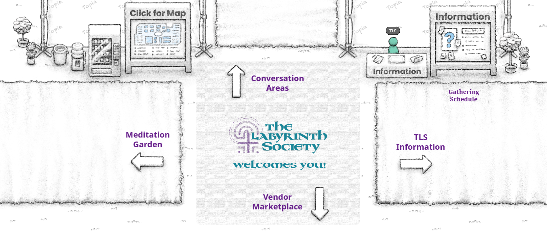
Navigating Topia
When the Preferences box comes up, you can select your Topi avatar color, choose where to display your video square on your screen, etc. When you are ready to enter, click on the Let’s Go button. Your avatar will appear in the center of the world with your name above it.
Use your arrow keys and mouse to navigate the world. Your cursor will change in Topia:
- Shoe prints = click to walk here
- Pointing hand over your Topi avatar = sit, dance, or heart
- Pointing hand over object = click to view interactive element
Interactive elements include images, documents (e.g., Gathering schedule), websites, and portals to travel to another Topia world.
You can view a World Map by clicking on the globe icon (This World). You can also use your browser’s keyboard shortcuts to change the zoom level in the world itself (Control for Windows, Command for Macs). 75-80% is recommended.
- Zoom in: Ctrl-Plus (+) or Cmd-Plus (+)
- Zoom out: Ctrl-Minus (-) or Cmd-Minus (-)
- Return to 100%: Ctrl-Zero (0) or Cmd-Zero (0)
World maps:
